App Restrictions
App access restrictions provide the ability to restrict access to specific apps, based on user role assignment. If there are no restrictions assigned to an application, then all users (regardless of role) can access that application (normal security privileges still apply). However, if an application has a restriction applied, then only users that belong to the defined roles will be able to view and/or access that application.
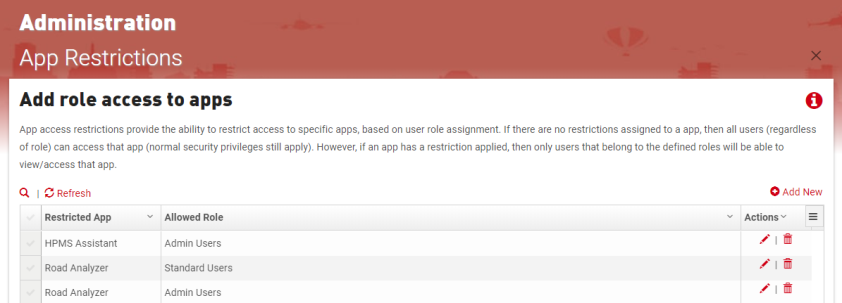
Usage
To add a new app restriction:
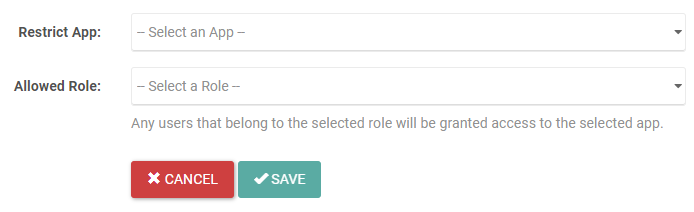
- Click Add New.
- Select the application you want to restrict from the Restrict App dropdown.
- Select the role you want to have access from the Allowed Role dropdown.
Note: You will need to create a new restriction for each role you want to have access to the restricted application.
Example: If you have 5 total roles and want to restrict 3 of those roles from accessing an application, you will need to add a new app restriction for each of the 2 roles that are allowed access to that application.
- Click Save.
To edit an existing app restriction:
- Click the pencil icon in the Action column of the App Restriction you want to edit.
- Make your edit(s).
- Click Save.
To delete an existing app restriction:
- Click the trashcan icon of the App Restriction you want to delete.
- Click Delete in the popup confirmation.
