Actions
The Actions section holds a few options that affect all the applications and users. These may be needed by administrators when making changes that affect users or an application.
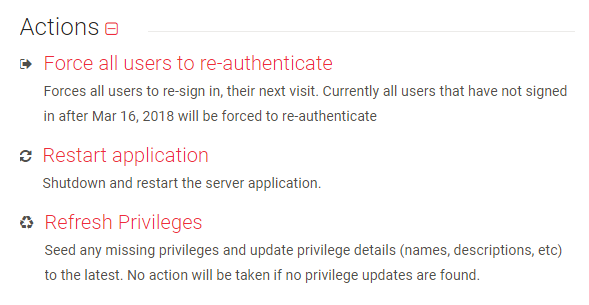
Usage
This action will require all users in their next visit to re-sign in.
Example: If you need to change the Role Privileges for a User Group and then this will force the application to sign everyone out so that the application has to go back and re-query their privileges.
- Click on the Force all users to re-authenticate text.
- Click Continue.
Note: The date will be updated on the Administration page and the Invalidate All Tokens date and time on the Security Settings page.
This action will shutdown and restart the application on the server.
Example: An application has been installed but it not showing on the Apps Dashboard, then this could recycle the application pool to force it to find all the applications installed.
- Click on the Restart application text.
- Click Continue.
Privilege names and descriptions are seeded when TDS is initially installed and do not automatically get "reseeded" when a new version of TDS (App Manager) is installed. This action "reseeds" the privilege list and will add any missing privileges, remove any non-licensed (or uninstalled) privileges, prune any duplicate privileges, and update privilege names and descriptions with the latest installed version. The number of privileges updated will be displayed to the right of the Refresh Privileges text. If no privilege updates are found, it will display "0 privileges updated."
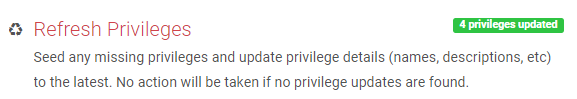
- Click on the Refresh Privileges text.
- Click Refresh.
