Mail Server
The Mail Server feature allows you to manage the default mail server you'd like your applications to use and to set a default email subject line and default from email address.
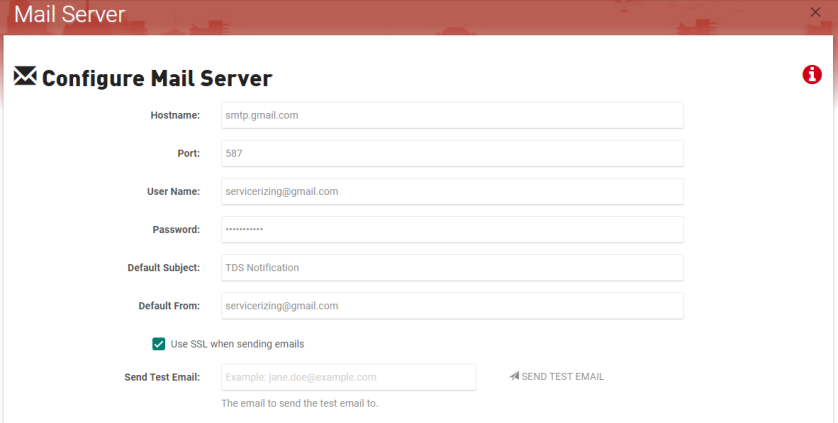
Usage
- Enter your email provider's host name (also called server name) in the Hostname field.
- Enter the port number used to connect to your host's server in the Port field.
- Enter the user name for your account in the User Name field.
- Enter your account password in the Password field.
- Enter the default subject line you wish to use in the Default Subject field.
- Enter a default from email address in the Default From field.
- Click Use SSL when sending emails if you wish to add SSL encryption to emails sent from your applications.
- Enter a test email address in the Send Test Email field and click SEND TEST EMAIL to test these settings. (optional)
- Click Save when done.
