Apps Dashboard
The Apps Dashboard is found on the main screen of App Manager and provides quick access to all your installed applications and application profiles.
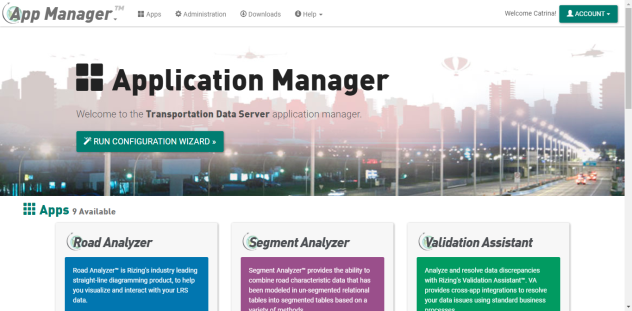
Usage
- Hover over the application you wish to launch.
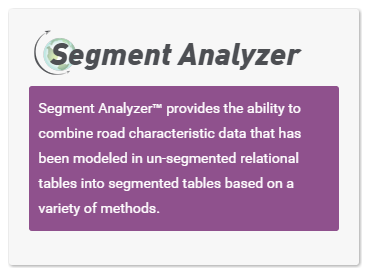
- Select the application profile from the list of available profiles and click the link to launch that profile.
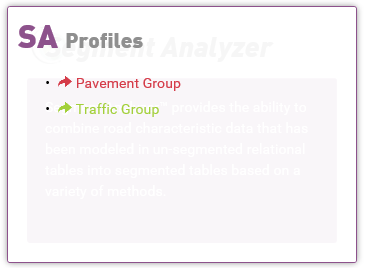
Tip: If you do not see an application or application profile you expect to see in the Apps Dashboard, contact your site administrator. If you are an administrator, you can also Run the Configuration Wizard if you are installing apps for the first time or create a new Application Profile.
