Application Tokens
Several of our applications already support the use of tokens to dynamically name output tables and the rest of our applications will support this feature in the near future. The tokens are used to construct the table name in the application's user interface and then server-side code is used to rename the table once it is output.
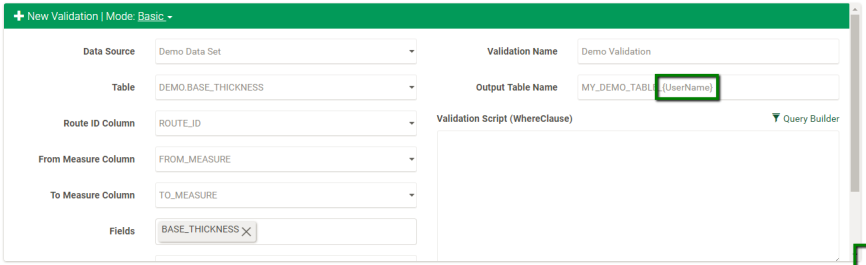
Usage
To use, simply include the token in the table name.
Available tokens:
The following tokens can be used in a table name as part of a string or by themselves:
- {Username} - The authenticated username
Note: Since special characters like ! “” SPACE # $ % & ‘ ( ) * + , – . / : ; < = > ? @ [ ] ^ ` { | } ~ cannot be part of a table name, if your username includes any of them this token can not be used.
- {UserFirstName} - The authenticated user's first name
- {UserLastName} - The authenticated user's last name
- {AuthType} - The type of authentication used for the authenticated user
- {Unique} - Will insert a unique string (it will be a new GUID)
The following tokens can be used in a table name as the suffix of a string:
- {Timestamp} - Will insert an EPOCH timestamp (current time)
- {Date} - Will insert the current date
Token manipulation:
You can add ":upper" or ":lower" to force the token value to be upper case or lower case.
- {Username:lower} - will lower case the username value
- {Username:upper} - will upper case the username value
Example:
MY_TABLE_{UserName} becomes MY_TABLE_rgreen
MY_TABLE_{UserName:upper} becomes MY_TABLE_RGREEN
MY_TABLE_{UserName:lower} becomes MY_TABLE_rgreen
{UserName}_{Unique} becomes rgreen_F10F88CD-AF38-4AD5-A290-3CA3E3BAFBF8
