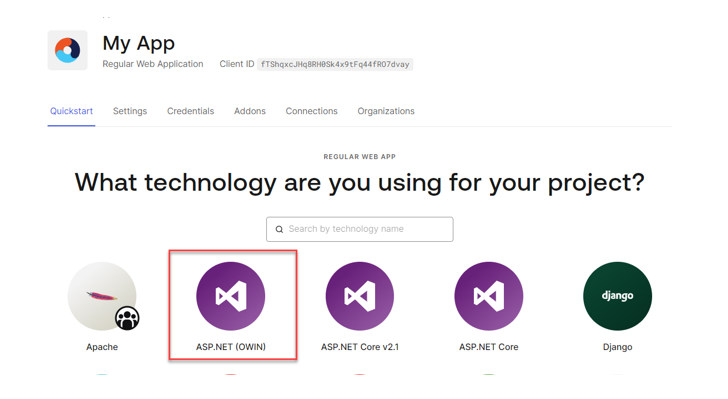Setting Up Okta Powered by Auth0
If you plan to use OpenID Connect as your authentication method you'll need to start by creating the application in Auth0 that will be used to authenticate your users. Here are some useful resources for reference before you get started:
- Okta
- Introduction to Auth0
- Implement OAuth for Okta | Okta Developer
- An Illustrated Guide to OAuth and OpenID Connect | Okta Developer
Steps to create the application in Auth0:
- Go to Dashboard > Applications > Applications.
- Click +Create Application, enter a Name, then select Regular Web Applications as the application type, then click Create.
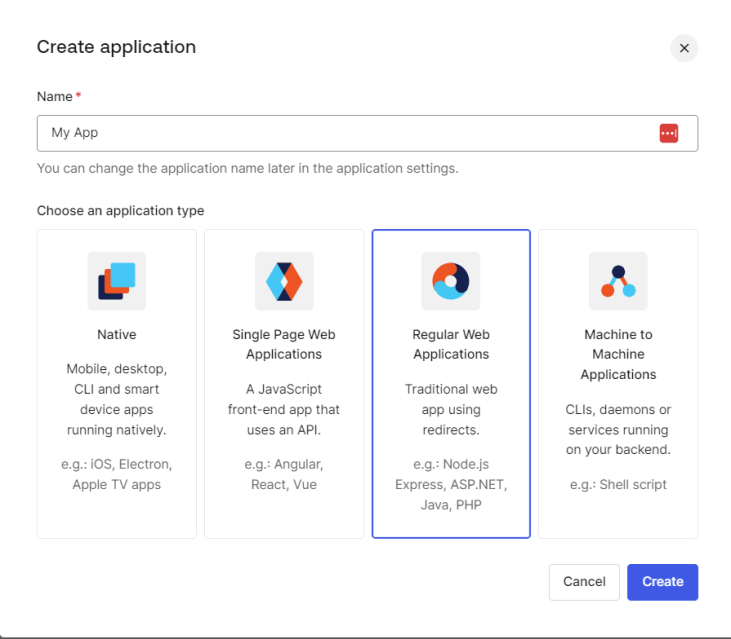
- Select ASP.NET (OWIN) as the technology for your project to ensure if matches what we use in TDS.
- Note the Client ID in the Settings > Basic Information .
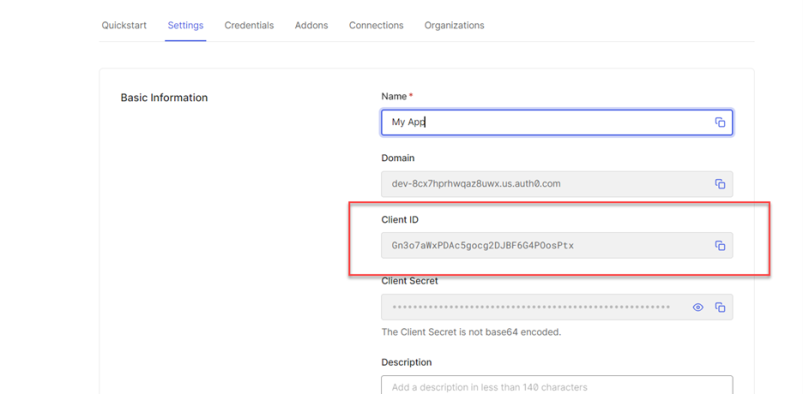
- Add the TDS base URL (public URL or with server IP address) to the Application URIs > Allowed Callback URLs.

Note: TDS should have SSL enabled (https).
- Add TDS server URL to Allowed Web Origins.
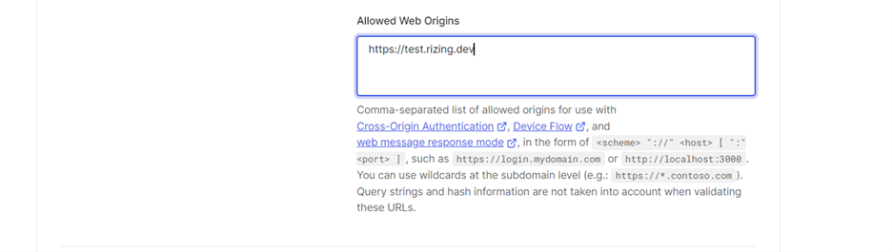
- Navigate to Advanced Settings > EndPoints > OAuth User Info URL and copy the URL.
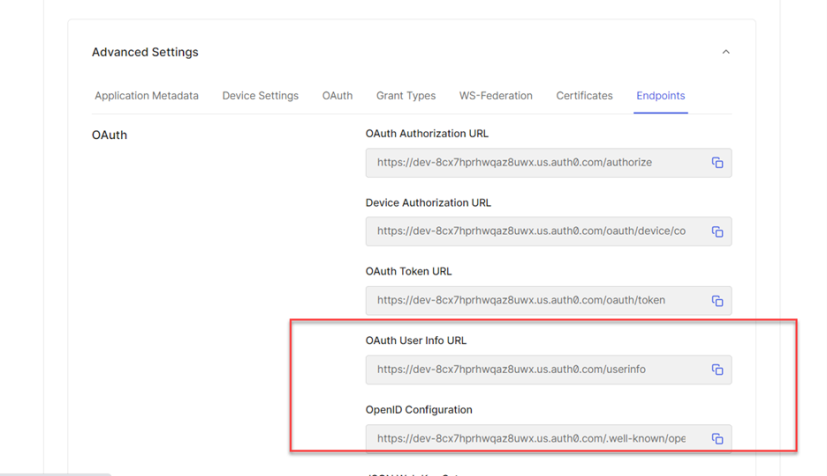
- Open the URL you just copied in a separate browser window and note the specified "issuer".
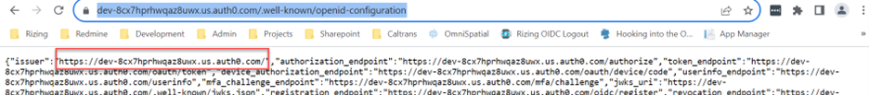
- Now you are ready to continue on to the OpenID Connect topic and complete the authorization setup.