Setting Up Configuration Store Permission
When using an enterprise database (such as SQL Server or Oracle) as a configuration store, the database should be a new empty database and the connection to this database should use a database user that is the schema owner of its own schema (a user with read/write to its own schema only). When configuring this "Configuration Store" connection string, it is important to use a database user that does not have access to anything outside of this "TDS" configuration database - in order to mitigate any risk of inadvertently modifying or accessing other data.
Grant DBO Permissions
The application, by default, uses the dbo schema and therefore needs to be granted dbo permissions.
This can be done with the following steps:
Note: The following steps will use the database/user name of TDS_CONFIG, which could vary depending on your environment:
- Log in as administrator and expand the TDS_CONFIG db, then expand Security, and then Schemas.
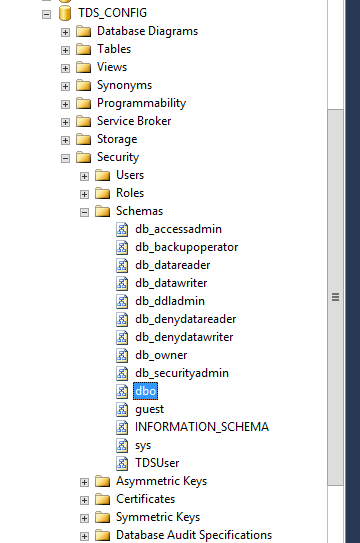
- Right click on dbo and select Properties, and click the Permissions tab.
- Click the Search button towards upper right and type in TDS_CONFIG as the object name and click OK.
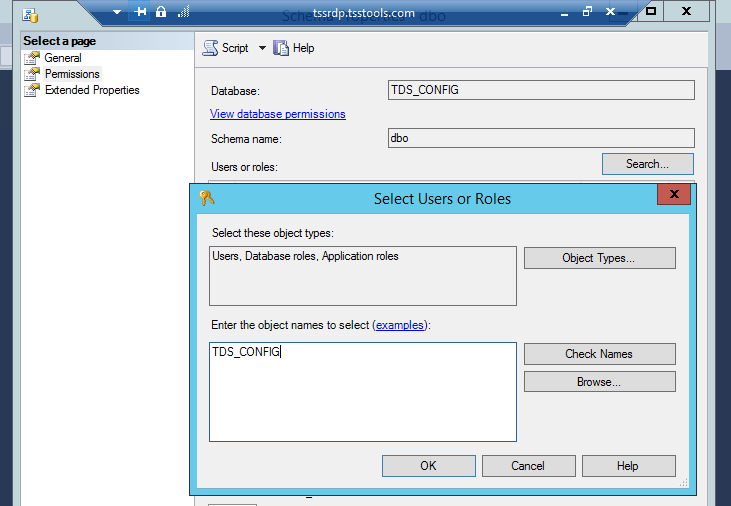
- The TDS_CONFIG now shows up in your list of Users or Roles.
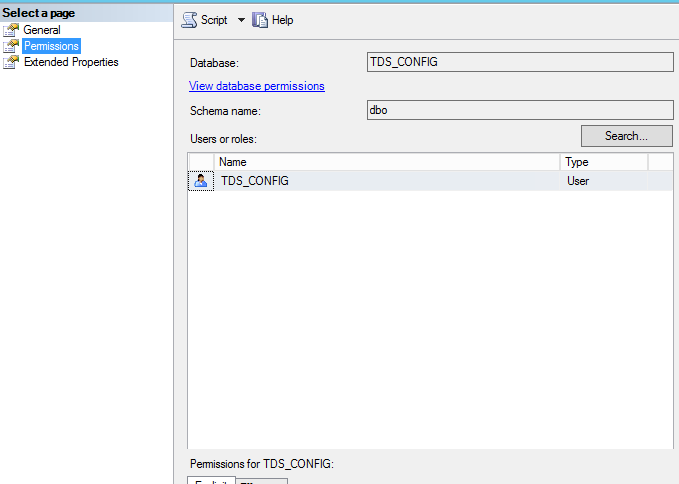
- Towards the bottom of the screen will be the permissions for the TDS_CONFIG user to access the dbo schema.
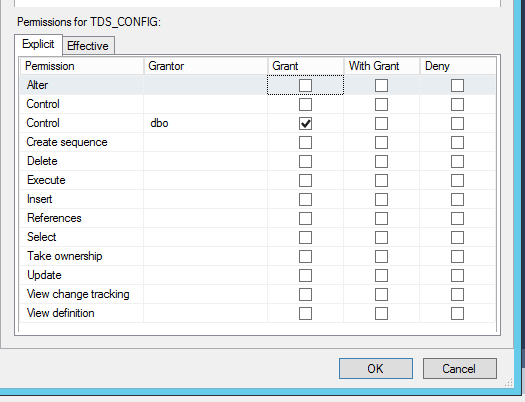
Note: The Control option includes all CRUD operations.
- Point TDS’s configuration store setting to point to this new database using the TDS_CONFIG DB credentials.
Other Notes
CRUD dbo permissions are required for the TDS application to work with a SQL Server instance as the configuration store.
COMING SOON
